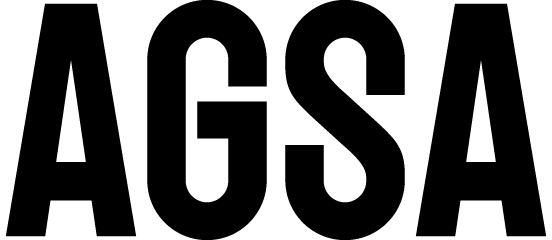/https://agsa-prod.s3.amazonaws.com/media/dd/images/20191010_ATSI_Teachers_Workshop_SRGB_2000px_Photo_Nat_Rogers-2473.10460f9.jpg)
Pre-event tech set up
Step 2
Due to testing and technical advice we have decided to run two sessions to ensure we can provide a high quality online workshop. The first will be as stated on Friday 24 April 5-7pm and the second will be on Saturday 25 April 10 - 12pm. If you have been asked to change to Saturday's time slot, you would have received a call from our Education team.
- The first hour of both sessions will be held in a Zoom meeting.
Please download Zoom. - The second hour will be facilitated by April Phillips, Wiradjuri-Scottish illustrator, visual arts educator, and researcher based on the south coast of NSW – Yuin country in a virtual classroom.
The Virtual Classroom can be reached in a couple of different ways, for the full experience we recommend to first download Adobe Connect as an application. This is free as a participant - no paid account required. Please see below for links to set this up on your computer.
- For Windows: http://www.adobe.com/go/Connectsetup
- For Mac: http://www.adobe.com/go/ConnectSetupMac
You may need to copy and paste these links into your web browser
You may also choose to simply view in your web browser. Please note this entry will limit some interactive features available to you.
Adobe Connect is also available as an app for phones and tablets. Either via the application or your web browser you can join us by clicking on the following link 5 minutes before the start time. Coming soon.
You may also want to check out the Adobe Connect short video guide to connecting as a participant.
Either the sessions via the desktop application or your web browser you can join us by clicking on the link above 5 minutes before the start time.